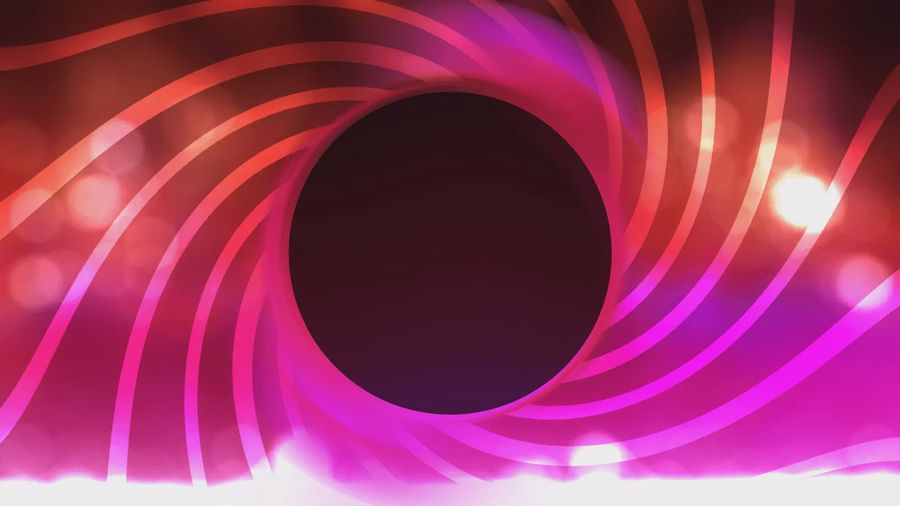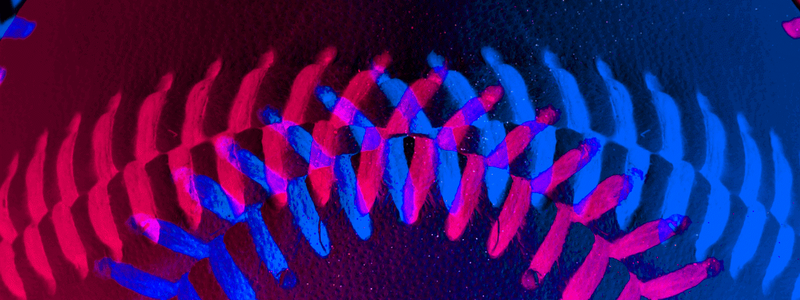
Herring Reveals And Signs (X)
A popular tool used to show Herring updates, be they freshly revealed messages or ones close to being revealed. (Decommissioned)
Created: Dec 21, 2022
By  ENBYSS
ENBYSS
~14 min read
I didn’t expect this tool to get as popular as it did, but at the same time I likely should have. Effectively it served as a user interface for people who wanted to be in the know for new events that have occurred.
The Herring Mechanic
So first a refresher - during the Expansion Era there was the Library - a collection of redacted books that hosted lines of history from Blaseball long ago, before the internet series. How were they unredacted? Well uh… bear with me.
The Peanuts
First we start with The Peanuts - a currency fresh from the Discipline Era. You could buy them by the hundreds and for the longest while they did next to nothing. Soon though they could be used to give tribute to teams in the Hall Of Flame - the hall of players long turned ash. Then they gained another use - upnutting events.
Upnutting basically means giving a peanut to a feed event - the more peanuts it gets, the more popular and featured it is - which meant that the most interesting events were featured for people to see when they came back. Really nice feature, but there was also a secret hidden within.
Stay with me now.
The Investigation
Two players, Uncle Plasma and Liquid Friend, were unique in that they had the Hard Boiled modifier. They were introduced by the siesta-based Coffee Cup, which had a definitely-inconsequential season of blaseball with all the known players (grouped by coffee preference) and new teams such as the BC Noir which hosted the aforementioned Hard Boiled players.
There was also the Data Witches (shoutout to SIBR) but ahem.
Anyways, at some point players started getting Redacted and certain stadiums were turning into Crime Scenes - meaning that whenever Uncle Plasma and Liquid Friend visited, they’d Investigate and potentially find something - marked by feed events.
I’m omitting a lot of details because well, it’s the Expansion Era and I’m already derailing this article from its purpose of documentation. The important part are these feed events.
See, whenever a feed event that represented an investigation result was upnutted, it gave the user a Red Herring. These worked like the upnut mechanic, except this time they could be used on redacted book events.
The result was that everyone had a limited supply of Red Herring based on how many investigation events they could upnut, and then they spent said Herring on the redacted events with the most potential in order to not waste them. There was quite a lot of co-ordination for this infact, including analyzing the redactions themselves and guessing what they could be hiding.
NOTE:
Red Herring came from Blaseball 2 - a nebulous “sequel” which hosted a gate. Said gate broke because we slammed dummy thick players into it and, upon opening, unleashed a torrent of red herring.
How did we do that? Uh… here you go - this should help I think.
The Actual Documentation
So, with all this unredacting going on, it’d be nice to see all the newly revealed events and the ones that are close, so people can upnut and contribute to the last push. Let me introduce, the Herring Revealer!
This tool had two modes:
- Reveals: Shows off all of the revealed events, sorted in descending order based on date of reveal.
- Book Leaderboard: Shows the top 50 redacted events that are currently close to being revealed.
It also had two hugely important dependencies - Eventually by Allie and Upnuts by Brella.
- Eventually provides a very useful API for searching through the Blaseball Feed. It was invaluable for the leaderboard, since I needed to actually browse the feed itself in order to get the events.
- Upnuts is a system that takes note of many things surrounding upnuts and Red Herring. It could be used both as a way to track all events that passed the unredaction threshold - and accessing library data.
Without these two and their services - this tool would not exist. In essence I simply merged them to provide a Web UI for users to go through. But how did I use them? Ah, well let’s get into the code.
First we have the initial data:
{
upnuts : {},
playerMap : {},
teamMap : {},
filters : ['all', 'games', 'books', 'players', 'teams'],
currentFilter : 'all',
currentMode : 'reveals',
top50scaled : [],
}Firstly, playerMap and teamMap here are initialized via an API call, in order to be up to date.
async function initPlayerMap() {
let allPlayers = await this.$axios.get("https://api.sibr.dev/corsmechanics/www.blaseball.com/database/playerNamesIds");
let playerIdToNameMap = {};
allPlayers.data.forEach(el => playerIdToNameMap[el.id] = el.name);
this.playerMap = playerIdToNameMap;
},
async function initTeamMap() {
let allTeams = await this.$axios.get("https://api.sibr.dev/corsmechanics/www.blaseball.com/database/allTeams");
let teamIdToNameMap = {};
allTeams.data.forEach(el => teamIdToNameMap[el.id] = el.fullName);
this.teamMap = teamIdToNameMap;
},This was generally only used in order to match each ID to the relevant team name - since we didn’t need any details other than that.
Then there’s the filters - used so that people could only see events of interest. The way these filters worked is by essentially going through the upnuts data and only showing items based on attributes. For example:
- game feed events had
gameTags. - book feed events had a library link in
libraryHref. - player feed events had
playerTags. - team feed events had
teamTags.
Of course an event can have multiple of these - however these are set in order of importance - for example if an event affects someone on the Miami Dale, you’d likely have both playerTags and teamTags - but it’s treated as a player event, because the playerTags take precedence.
upnutsToDisplay() {
if (this.currentFilter === 'all') {
return this.upnuts;
}
const filterCheck = (event) => {
const arrayEmpty = array => array == undefined || array.length === 0;
if (this.currentFilter === 'games') {
if (!arrayEmpty(event.gameTags)) return true;
}
if (this.currentFilter === 'books') {
if (event.libraryHref !== undefined) return true;
}
if (this.currentFilter === 'players') {
if (!arrayEmpty(event.playerTags)) return true;
}
if (this.currentFilter === 'teams') {
if (!arrayEmpty(event.teamTags)) return true;
}
return false;
}
return this.upnuts.filter(el => filterCheck(el));
}The logic is quite simple, and discerning it was as easy as looking at an event for each type and seeing the differences.
The other data meanwhile, is either self-explanatory (currentMode) or significantly more complicated (upnuts, top50scaled).
Leaderboard
Starting with the simpler of the two is the leaderboard. Here’s the vue code for the actual leaderboard template itself.
<template>
<!-- .... -->
<div class="scaled-event my-2 p-2" v-for="(event,index) in top50scaled" :key="'scaleEvent' + index" :style="upscaleToStyle(event.scales)">
<p class="event-ranking text-xl"> {{index+1}}. </p>
<p class="event-scales text-xl font-bold italic mx-2"> {{event.scales}} </p>
<p class="event-time font-bold"> Season {{event.season}}, Day {{event.day}}</p>
<p class="event-name italic mr-3"> {{event.bookTitle}}, {{event.chapterTitle}} </p>
<a class="event-link italic font-bold" :href="event.libraryHref"> Link </a>
</div>
</template>I’ve omitted some vue specifics like the v-else to focus on the logic. If you’re not familiar with vue, don’t worry. I’ll try to explain in a platform-agnostic way.
Here you can see I’m iterating over top50scaled - one of the two variables I mentioned. This hosts all the data that I’ll need for displaying the leaderboard, infact I’m only using its attributes. So how is it being set?
async function getTop50ScaledEvents() {
let top50Herring = await this.$axios.get("https://api.sibr.dev/eventually/events?metadata._eventually_chapter_id=exists&metadata.redacted=true&limit=50&sortby=%7Bmetadata,scales%7D&sortorder=desc");
let libraryData = await this.$axios.get("https://api.sibr.dev/upnuts/library");
const top50leaderboards = top50Herring.data.map(el => {
const bookIndex = libraryData.data.findIndex(book => book.bookTitle === el.metadata['_eventually_book_title']);
const chapterIndex = libraryData.data[bookIndex].chapters.findIndex(chapter => chapter.chapterTitle === el.metadata['_eventually_chapter_title']);
return {
day: this.generateDay(el),
season: this.processSeasonNumber(el.season),
bookTitle: el.metadata['_eventually_book_title'],
chapterTitle: el.metadata['_eventually_chapter_title'],
scales: el.metadata.scales,
libraryHref: `https://www.blaseball.com/library/${bookIndex}/${chapterIndex+1}`
}
})
this.top50scaled = top50leaderboards;
}This is the function that sets the data up. As you can see, I’m doing a request to eventually to retrieve the value for top50Herring - which yes, stores the top 50 redacted events. Looking at the URL, you can see a large number of filtering - infact I’ll break it down:
https://api.sibr.dev/eventually/events?
metadata._eventually_chapter_id=exists& (must have a chapter id [is book event])
metadata.redacted=true& (must be redacted)
limit=50& (only send 50)
sortby=%7Bmetadata,scales%7D& (sort by scales [red herring])
sortorder=desc (in descending order [most first])NOTE:
%7B and %7D above are url-encoded versions of { and }. In other words, the actual value of sortby is {metadata,scales} - however since you can’t use {} in URLs, they need to be encoded.
Documentation of eventually’s API can be found here
The resulting data from that API request is a list of events, of which we use the following fields:
type Event = {
day: number
phase: number
metadata: {
_eventually_book_title: string
_eventually_chapter_title: string
scales: number
redacted: true
}
}Now we have most of the information we need, but there’s a crucial part we still don’t have. The link. The formatting of the url for each chapter looked like the following:
`https://www.blaseball.com/library/${bookIndex}/${chapterIndex+1}`But in order to get these indices, we need to get the whole library. That’s why we then follow up the eventually request, with an upnuts one:
let libraryData = await this.$axios.get("https://api.sibr.dev/upnuts/library");We don’t need much information from here, apart from the title itself to compare with the events we received - so the useful schema ends up looking like this:
type Book = {
bookTitle: string
chapters: Chapter[]
}
type Chapter = {
chapterTitle: string
}
type Response = Book[]So now we can combine the events and the library data to form a result!
const top50leaderboards = top50Herring.data.map(el => {
const bookIndex = libraryData.data.findIndex(book => book.bookTitle === el.metadata['_eventually_book_title']);
const chapterIndex = libraryData.data[bookIndex].chapters.findIndex(chapter => chapter.chapterTitle === el.metadata['_eventually_chapter_title']);
return {
day: this.generateDay(el),
season: this.processSeasonNumber(el.season),
bookTitle: el.metadata['_eventually_book_title'],
chapterTitle: el.metadata['_eventually_chapter_title'],
scales: el.metadata.scales,
libraryHref: `https://www.blaseball.com/library/${bookIndex}/${chapterIndex+1}`
}
})That’s where libraryHref comes from - but then there’s the day and season which are handed off to other methods. Essentially, this is because of two factors:
- Some days are special, like Gods Day, or the Earlsiesta. It doesn’t just go from 1 to 100, these events insert themselves into the range as well.
- Seasons aren’t exactly… numbered as you expect. Since the entries in the book are prehistoric, the season numbers start becoming unconventional.
Parsing The Day
So, let’s look at generateDay(...).
generateDay(el) {
if (el.phase === 0) {
return 'G';
}
else if (el.phase === 5) {
return 'LS';
}
else if (el.phase === 3) {
return 'ES';
}
else if (el.phase === 13) {
return 'EL';
}
else {
return el.day + 1;
}
}Here’s when phase comes in. See, day represents a game day - but phase represents a specific time event, and if something took place in the middle of the Latesiesta then it would be confusing to just say Day 72 - for example. However, these are numbers - how do we know what they actually represent? Well,
the wiki notes down the meaning of each number:
| Phase | Name |
|---|---|
| 0 | Rest / Gods’ Day (G) |
| 1 | Preseason |
| 2 | Earlseason |
| 3 | Earlsiesta (ES) |
| 4 | Midseason |
| 5 | Latesiesta (LS) |
| 6 | Lateseason |
| 7 | Endseason |
| 8 | PrePostseason |
| 9 | Earlpostseason |
| 10 | Earlpostseason End (Wild Card Evening) |
| 11 | Latepostseason |
| 12 | Postseason End |
| 13 | Election (EL) |
| 14 | Special Event (Boss Battle, etc) |
| 15-18 | Tournament (details unknown) |
The reason why I went for 0, 3, 5, 15 specifically is because they’re the phases in which these events usually (if not always) happen. Infact, they’re labelled with the short version (G, ES, LS, EL) - which is what they’d show up as in the feed.
If the phase doesn’t match one of the chosen - then we just return the day + 1 - because it’s 0-indexed.
Parsing the Season
Now this is where things get a big weirder.
processSeasonNumber(season) {
if (season >= -1) {
return season+1;
}
else if (season === -88) {
return 'α';
}
let adjustedSeason = season + 99;
if (adjustedSeason >= 0 && adjustedSeason < 5) {
return String.fromCharCode(adjustedSeason + 65);
}
else {
return 'A' + String.fromCharCode(adjustedSeason - 5 + 65);
}
},So, the first part is simple, if the season is positive, then we just return it +1. Otherwise, it’s one of the historical seasons.
Now, the beginning of blaseball - meaning before games started - is marked as Season -88. This seems like a specially chosen number - and to represent it I just returned .
In any other case, it’s a normal prehistoric season - starting from -99. These are represented via letters in blaseball - and converting numbers to letters is one of those things that you learn ASCII for.
For example, let’s say the season is -99 - the very first one. I add 99 to it, turning it into 0. Now, in ASCII, the code for A is 65, so all we need to do to get that is just add 65 and turn the number into a character.
The reason why ASCII is helpful can be seen with the other 4 seasons (B, C, D, E) - whose codes are 66, 67, 68, 69. So, evaluating all adjustedSeason values for the first block:
| Expected Season | Adjusted Season | +99+65 | Returned |
|---|---|---|---|
| -99 | 0 | 65 | A |
| -98 | 1 | 66 | B |
| -97 | 2 | 67 | C |
| -96 | 3 | 68 | D |
| -95 | 4 | 69 | E |
However, after Season E blaseball effectively restarts, now starting from Season AA. That is the reasoning behing the if check - and why in the else block we then use the code adjustedSeason - 5 + 65.
| Expected Season | Adjusted Season | +99+65-5 | Returned |
|---|---|---|---|
| -94 | 5 | AA | |
| -93 | 6 | AB | |
| … | … | … | … |
And with that, we’ve completed the explanation for the leaderboards.
Reveals
But we’re not done. Now come the reveals, and these have a lot more cosmetic polish applied to them - which makes the vue code more complicated. For the sake of documentation, I’ll stick to the event itself.
<template>
<!-- ..... -->
<div v-for="(event, index) in upnutsToDisplay" :key="'event' + index">
<div v-if="timeIsWithinPast24Hrs(event.rawTimestamp)" class="recent-alert italic">
< 24hrs ago!
</div>
<div class="upnut-event" :class="timeIsWithinPast24Hrs(event.rawTimestamp) ? 'recent-event' : ''">
<p class="font-bold">Date revealed: {{ event.eventDate }}</p>
<p class="italic">Date of event: {{ event.created }}</p>
<div class="text-2xl font-bold italic">
<span>Season {{ event.season }}</span>,
<span>Day {{ event.day }}</span>
</div>
<p class="text-xl italic event-description">
{{ event.description }}
</p>
<!-- https://www.blaseball.com/player/948ce8a8-19cd-4f81-b84f-88cce02c47bc -->
<a v-if="event.libraryHref" :href="event.libraryHref" class="tag book-tag"> Book </a>
<a :href="`https://www.blaseball.com/game/${tag}`" class="tag game-tag" v-for="(tag, index) in event.gameTags" :key="'gametag' + index">Game {{ index }}</a>
<a :href="`https://www.blaseball.com/player/${tag}`" class="tag player-tag" v-for="(tag, index) in event.playerTags" :key="'playertag' + index">{{ playerMap[tag] }}</a>
<a :href="`https://www.blaseball.com/team/${tag}`" class="tag team-tag" v-for="(tag, index) in event.teamTags" :key="'teamtag' + index">{{ teamMap[tag] }}</a>
</div>
</div>
</template>NOTE:
Don’t be alarmed - you don’t need to understand this code. The important part is this:
<div v-for="(event, index) in upnutsToDisplay" :key="'event' + index">
<!-- .... -->
</div>…which is the loop we’re getting the data from. Everything else is just us using said data to construct some HTML.
So! Here we’re extracting the events from upnutsToDisplay - which is a more processed version of upnuts - the variable holding the actual data - and that data is retrieved using the following function:
async function getUpnutData() {
let upnut = await this.$axios.get("https://api.sibr.dev/upnuts/upstream");
let result = upnut.data.filter(el => el.type === 'THRESHOLD_PASSED_SCALES').map(el => this.processUpnutEntity(el));
this.upnuts = result;
},This one looks deceptively simple - we just use upnuts to get the freshly revealed events, who have a type of THRESHOLD_PASSED_SCALES. Infact, let’s look at the schema of the important parts in an event here:
type UpstreamEvent = {
time: number
type: "THRESHOLD_PASSED_SCALES"
event: {
day: number
phase: number
season: number
created: string
gameTags: string[]
teamTags: string[]
playerTags: string[]
metadata: {
_upnuts_hrefs?: string[]
}
description: string
}
}Lots of details here! day, phase, and season all look familiar and are handled similarly as well. gameTags, teamTags, and playerTags are also all familiar and used for filtering - though we also use these for displaying said tags (see the vue template).
That leaves some fields, but first - let’s look at processUpnutEntity(...)
processUpnutEntity(upnut) {
var libraryHref;
if('_upnuts_hrefs' in upnut.event.metadata) {
libraryHref = upnut.event.metadata['_upnuts_hrefs'].find(element => element.includes('/library'));
}
return {
eventDate: this.formatDate(new Date(upnut.time)),
day: this.generateDay(upnut.event),
rawTimestamp: upnut.time,
season: this.processSeasonNumber(upnut.event.season),
created: this.formatDate(new Date(upnut.event.created)),
playerTags: upnut.event.playerTags,
teamTags: upnut.event.teamTags,
gameTags: upnut.event.gameTags,
description: upnut.event.description,
libraryHref
}
},So! First we see libraryHref making an appearance again - this time instead of manually generating the URL, it’s handed to us in the _upnut_hrefs field. This field has multiple links though, and the one we care about here is the one that points to a library entry - by checking for /library.
After that, we reorganize the data for use - we’ve seen how fields like day, and season get processed, the tags are just returned - with each tag being the ID of whatever its pointing to (used in the teamMap and playerMap to turn into the actual name). description is just the unredacted feed event - something like Megan Ito broke the Universe or Parker MacMillan killed everyone oops - which leaves the dates.
Now, upnut.time is a UNIX timestamp (1639648925502) and upnut.event.created is an ISO string ("2021-06-20T18:01:01.078Z") - both of which can be passed into new Date(...) to turn into a date object, which is then formatted using formatDate(...):
formatDate(date) {
const options = {
day: 'numeric',
month: 'short',
year: 'numeric',
hour: 'numeric',
minute: 'numeric',
second: 'numeric'
}
return date.toLocaleDateString("en-US", options);
}toLocaleDateString is a native JS method on dates, and the options are pretty easy to configure. An example of a date with the above formatting is 28 Feb, 2021, 3:56:28PM - I should have added hour12: false as well, but this was a long time ago.
And with that, we now have all the data needed for the UI!
Conclusion
This was a lot to write, and pretty complicated too. Like I said in the article before, this was way back - when I was still writing messy code with Nuxt2. Now I’m writing slightly less messy code with Nuxt3, so hopefully when the new Era comes, I’d write tools better.
Hope this was understandable in any way! Tried to be clear but at the same time it’s a bit hard to explain complicated code while bypassing the framework sometimes. Especially with Nuxt 2 which has the annoying Options API.
documentation is hard