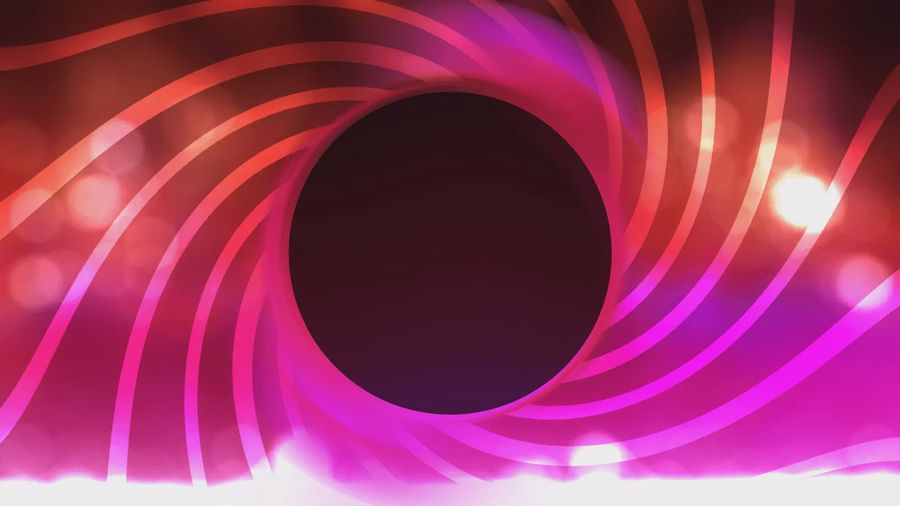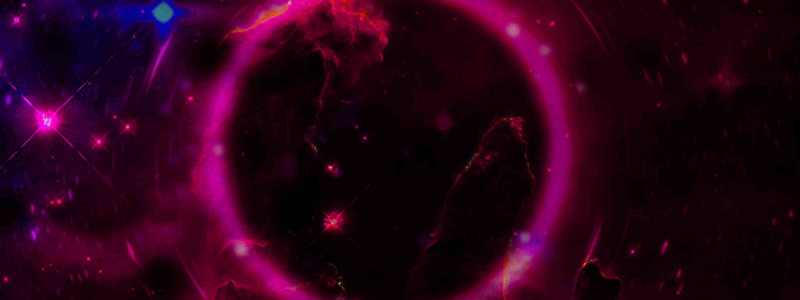
What would you do... - II
...if you could do it all over again?
Created: Aug 23, 2022
By  ENBYSS
ENBYSS
~9 min read
In the beginning, there was the main branch. And when the bells rang, and the inspiration tolled, the birth of recreation/nuxt3 became true.
Today, we will revisit the first document that I published on this site - understand everything that I did, and how to recreate the whole thing better. Just incase you haven’t seen it - here you go. It’s pretty long apparently, and some things in it are… kinda wrong? But y’know, it was the beginning and I was much different back then.
So, read it? Good. Haven’t? No worries. Let’s go.
The Same
First, of course, let’s start with what we’re keeping.
Nuxt.js
yeah, obviously. The 3rd version was the whole reason I wanted to do this again, it would be pretty weird if I went away from it. Maybe in the future when I mess with other technologies - but this was such a time investment, that I don’t know whether I’d recreate my site in another framework. Maybe parts of it. Maybe.
TailwindCSS - A tangent
honestly this is just really good. Back then, I used Version 1. By the time that I decided to redo everything, Version 3 had come out. There’s been some cool things I’ve missed, but even ignoring that, it’s a vitally useful library. I’m not hardcore - sometimes I stick to using CSS classes - but most of the time it’s really nice to just have the CSS be a structured part of the HTML.
really quickly - say you wanted to make a nice-looking button. You likely want to give it a background, some padding, and maybe even make it larger when you hover over it. you can do this in three ways:
The inline-approach: Also known as the why…
<button style="background: red; padding: 5px;">
Button...?
</button>You might notice there’s nothing about making it larger. Yeah you can’t have :hover, or any selector for that matter. style=... has its uses, but most of the time (99.9%) you probably want to go the <style> approach…
<button class="nice-btn">
Button!
</button>
<style>
.nice-btn {
background: red;
padding: 2em;
transition: all 200ms ease;
}
.nice-btn:hover {
transform: scale(1.1);
}
</style>That’s a lot more code! But that’s not a bad thing - everything’s more organized, especially if you want to use .nice-btn anywhere else. You probably do too - consistency is one of those things that is nice to have. Makes the whole design work together y’know? But still, you can easily end up with a monolith of CSS.
What you could do instead, is define a group of classes that each store a single attribute. Then whenever you want to style anything in your website, you can just slap on these utility classes…
<button class="bg-red padding-5 transition-ease-200 grow-on-hover">
Button!
</button>
<style>
.bg-red {
background: red;
}
.padding-2 {
padding: 2em;
}
.transition-ease-200 {
transition: all 200ms ease;
}
.grow-on-hover:hover {
transform: scale(1.1);
}
</style>Well, we’re increasing in size! However, now we can look at the classes on the button and understand what styling is applied on it. It’s the middleground between style=... and <style> - you can look at the element and know how it’s styled, and it’s reusable in other places while being less verbose. But defining your classes can end up being pretty annoying, and that’s where Tailwind comes in.
<button class="bg-red-800 p-5 transition duration-200 ease transform hover:scale-110">
Button!
</button>It comes with a lot of utility classes that you can apply to elements in order to style them. However, it also comes with a lot more things as well:
- Modifiers: Want to make something activate on hover? Slap
hover:before it! Pressed?active:! - Responsiveness: Maybe I want something to be 800px wide on big screens
lg:w-[800px]but as wide as the screen on smaller screensw-full - Customizeability: Wanna use different colours or styling that tailwind doesn’t offer? You can add ‘em!
- Arbitrary values: What if you want something to be exactly
582px? You can just add square brackets! (w-[582px])
Hopefully you can see why I like Tailwind. By the way, I didn’t go this much in detail just to explain. The next part will go deeper into styling, and some understanding of how Tailwind is cool can help you appreciate some things that’re gonna happen there.
And that’s all!
The Different
Yep, a lot of other things have changed. Mostly things I didn’t mention in the article, but that I personally want to go into here. Reason why they weren’t there is likely both because I kinda rushed that doc out, and some developments happened later.
I’m not going into all of them, and I’m not going that deep in detail either. This series is all about the new and different, and I’m not going to stuff it all in here. Instead, this page is moreso meant to serve as a taster of what’s to come.
To put it another way, Part 1 was the introduction. Part 2 is the orientation video.
SASS?
You know, I really sang high praises of SASS last time, but honestly? What did I do with it? Nesting??
Don’t get me wrong, SASS is really cool - but frankly I didn’t really use any of the actual features in it. Didn’t use variables, nor loops, or mixins (whatever they are…) - I just used nesting.
Now honestly, I did start out deciding to use SASS, but in the refactor process it just couldn’t work and in the process of finding an alternative, I stumbled onto PostCSS.
The funny part is that with my re-creation project and all, I could have just stuck with SASS - however it seems like Nuxt 3 includes use of PostCSS. When I looked into it, that’s when I found out what it actually was.
See, it’s an extension of CSS that uses plugins to add functionality. As a result, you can pick and choose what to incorporate, rather than be saddled with this big chunk of functionality you’d likely not use. In my case - I find postcss-nesting. Guess what, it adds nesting.
Also guess what. It’s disappeared.
A Horror Story?
Yeah okay, so I wanted to look back at how I actually installed this thing and incorporated it, when I found out that it’s just… gone. It’s not in any of my configurations or dependencies - the only mentions of it are in the package-lock.json file which is an archive of every single dependency you’re using as well as its dependencies. Mostly helpful so that if you want to set this project up, you’re positive that the same dependencies are being used.
Of course, that leaves one question - why’s it there? Well, it’s a part of Tailwind. Yeah so uh, apparently tailwind offers a plugin for nesting that uses this plugin in order to make their ~special~ annotations like @apply work. Trouble is, you’re supposed to install and configure it. I haven’t done that, so what’s happened? Easy. Ghosts.
Okay I don’t actually know what happened, but I guess now I have a ghost dependency in my project. Hopefully my site isn’t haunted.
Anyways yeah - I use PostCSS just for nesting. There’s probably more plugins, but for now at least - I’m not really interested. Though maybe I should look at it. Be on the lookout for a future article that calls me an utter fool for not doing that.
Header?
Yeah, so that’s missing huh? Remember the header - that big old thing at the top that had a logo and some buttons? So that’s no longer there. The reasoning is mostly an internal conflict between headers and sidebars.
The Sidebar is getting its own part - albeit probably a small one, but I’ll do a very quick elaboration for now.
Basically - the header wasted a lot of space, while also not having enough of it. I could put buttons on it, but to make the thing have any functionality on mobile I had to slap on, badly design, and botch together a hamburger menu - aka that thing with 3 lines you press to open up a laundry list of options.
That thing sucked to implement, not to mention that I just kinda don’t like hamburger menus. So, instead, I added a sidebar.
Implementing it sounded easy, making it reactive for mobile comes for free because… it’s a collapsible sidebar - and also it has a ton more space to fill in, not to mention that I could probably make the dang thing scrollable.
Spoiler alert though, thing was a bit of a mess. Works great now, but boy oh boy did it have some funny bugs.
…ticker is still there though. I’ll never abandon the ticker. Although I did do something with it… more in the API part.
Theming
The old site had 2 themes. The designed one, and the garbage one.
No, I’m not making a light mode sucks joke - I’m calling my design of the light mode a joke.
Look, I’ll be real with you - I added light mode for accessibility but because I didn’t… really know how to make light mode look nice, and kinda didn’t care too much to make it into eyecandy, I ended up making an eyesore.
I mean the thing wasn’t garbage - but it was pretty damn close, and you could easily tell that it was slapped together just as an excuse to say I have a light mode.
So I entered version 2 with a goal in mind. I wanted to make it so that theming followed these core principles:
- Structured: The thing needs rules, design, actual thought put into it so that the whole thing makes sense together and looks nice.
- Extensible: I needed to be able to add themes very easily. That way, if I wanted to add a new look to my site, I could do so without too much effort.
- Organized: No, this isn’t the same as Structured. I needed to organize each theme so that its attributes are easily found. In other words, the information on each theme had to be standardized and kept in as few spaces as possible - so that if anything goes wrong, or I just want to fix a theme - I can.
This was the first thing I did before anything else. I started working on making this whole thing work.
And so, the Theme Engine was born.